











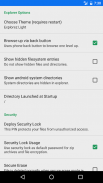

File Manager, File Explorer - Explorez

คำอธิบายของFile Manager, File Explorer - Explorez
Explorez is light weight and agile file manager which allows you to explore, browse and manage your files residing on storage devices (both internal and external memories). Its robust design allows you to perform file management with very low memory footprint and hence very light for your device. The file manager has ability to perform more than one file explorer operations simultaneously. The file manager allows user to create encrypted file archives and at the same time perform sharing of gallery images. Explorez has great interoperability with existing file explorers and gallery applications to share files across.
File Management and User Interface
The file manager has comprehensive set of management commands. This includes open, copy, move, rename, delete and shred commands. The file manager allows great accessibility for these commands via contextual drop-down menus. It remembers the default application used to open specific file types, this is quite handy for opening files in their respective default applications. “Open With” command in contextual menu comes in handy when user want custom selection from set of relevant installed applications.
Navigation: The interactive address bar allows to paste in the directory path or manually input the directory you want to browse. This proves handy for geeky users. Navigation through multiple storage devices is quite easy via shortcut shown in the drawer menu. This allows easy copying and moving of files in the file browser.
Material Design: The file manager has two themes, light and dark. Dark theme is helpful in reducing cognitive load on your eyes and brain while you are performing file handling on your device.
Concurrency: All operations being executed by the file manager can be thrown to the background service which shows detailed progress of concurrent jobs running (like creating encrypted zip archive and copying files).
Storage Device Handling
File manager displays the detailed insight about the device storage both internal and external. Like the space occupied, mount path and device name. It has the associated popup menu to perform storage related operations like opening system properties, ejecting and mounting the device. The file manager also shows devices RAM.
Security Features
Explorez provide some powerful features when it comes to the security of your data, whether it resides on your device storage or being sent to wire (over network). Some of the features in very initial version of the file manager.
One Password Encryption: Deploy the password on Explorez to protect your files from unauthorized access by encrypting files and create encrypted zip archives.
Secure Sharing: Bundle up your files in password protected archive and then share or upload to your cloud storage like Google Drive or Dropbox using AES-128 bit. This adds dual security to the data being shared or residing up in cloud storage.
Secure Erasing: The file manager is mounted with very basic version of shredder which uses zero-filler to wipe out entire file content. Performs low level secure deletion of your files.
File Archive Management
Explorez supports creating and extracting zip archives. The file manager is also capable of handling password protected zip archives. You can create and share encrypted zip archives using AES-128 bit. This feature is handy when you want to bundle up your data in secure bucket and upload to cloud storage.
System Tools and Accessibility
The file manager shows the stress on your devices memory (RAM). Click on RAM icon to navigate to currently running apps on the device. This shows the list of active and dormant apps hooking inside the memory. Use this listing to kill or remove unnecessary apps to relinquish your device memory.
The file manager has provision to see the system properties of mounted storage device. Here some advance storage operations can be performed
Explorez มีน้ำหนักเบาและจัดการไฟล์เปรียวซึ่งจะช่วยให้คุณไปสำรวจเรียกดูและจัดการไฟล์ของคุณที่อยู่ในอุปกรณ์จัดเก็บข้อมูล (ทั้งความทรงจำภายในและภายนอก) ออกแบบที่มีประสิทธิภาพที่ช่วยให้คุณสามารถดำเนินการจัดการไฟล์ที่มีรอยความทรงจำที่ต่ำมากและด้วยเหตุนี้เบามากสำหรับอุปกรณ์ของคุณ จัดการไฟล์ที่มีความสามารถในการดำเนินการมากกว่าหนึ่งแฟ้มการดำเนินงานสำรวจพร้อมกัน จัดการไฟล์ให้ผู้ใช้สามารถสร้างคลังข้อมูลการเข้ารหัสไฟล์และในเวลาเดียวกันการดำเนินการร่วมกันของภาพแกลเลอรี่ Explorez มีการทำงานร่วมกันได้ดีกับนักสำรวจไฟล์ที่มีอยู่และการใช้งานแกลเลอรี่ที่จะแบ่งปันไฟล์ผ่าน
การจัดการไฟล์และ User Interface
จัดการไฟล์มีชุดที่ครอบคลุมของคำสั่งการจัดการ ซึ่งรวมถึงการเปิดคัดลอกย้ายเปลี่ยนชื่อลบและคำสั่งฉีก จัดการไฟล์ช่วยให้การเข้าถึงที่ดีสำหรับคำสั่งเหล่านี้ผ่านทางบริบทเมนูแบบเลื่อนลง มันจำได้ว่าโปรแกรมประยุกต์เริ่มต้นใช้ในการเปิดไฟล์บางประเภทนี้ค่อนข้างมีประโยชน์สำหรับการเปิดไฟล์ในการใช้งานเริ่มต้นของตน “เปิดด้วย” คำสั่งในเมนูบริบทมาในสะดวกเมื่อผู้ใช้ต้องการเลือกที่กำหนดเองจากชุดของการติดตั้งโปรแกรมที่เกี่ยวข้อง
Navigation: แถบที่อยู่โต้ตอบจะช่วยให้การวางในเส้นทางไดเรกทอรีหรือป้อนข้อมูลด้วยตนเองไดเรกทอรีที่คุณต้องการเรียกดู นี่เป็นข้อพิสูจน์ที่มีประโยชน์สำหรับผู้ใช้ geeky นำทางผ่านอุปกรณ์จัดเก็บข้อมูลหลายค่อนข้างง่ายผ่านทางลัดที่แสดงในเมนูลิ้นชัก นี้จะช่วยให้การคัดลอกง่ายและเคลื่อนย้ายไฟล์ในเบราว์เซอร์ไฟล์
การออกแบบวัสดุ: จัดการไฟล์มีสองรูปแบบแสงและสี ธีมมืดเป็นประโยชน์ในการลดภาระความรู้ความเข้าใจในสายตาและสมองของคุณในขณะที่คุณกำลังดำเนินการจัดการไฟล์บนอุปกรณ์ของคุณ
Concurrency: การดำเนินงานทั้งหมดถูกดำเนินการโดยผู้จัดการไฟล์สามารถโยนไปให้บริการพื้นหลังที่แสดงให้เห็นถึงความคืบหน้ารายละเอียดของงานพร้อมกันทำงาน (เช่นการสร้างไฟล์ zip เข้ารหัสและการคัดลอกไฟล์)
อุปกรณ์จัดเก็บข้อมูลการจัดการ
จัดการไฟล์แสดงความเข้าใจในรายละเอียดเกี่ยวกับการจัดเก็บอุปกรณ์ทั้งภายในและภายนอก เช่นเดียวกับพื้นที่ที่ถูกครอบครองติดเส้นทางและชื่ออุปกรณ์ แต่ก็มีเมนูป๊อปอัพที่เกี่ยวข้องในการดำเนินการที่เกี่ยวข้องกับการจัดเก็บเหมือนการเปิดคุณสมบัติของระบบ, ถอดและการติดตั้งอุปกรณ์ จัดการไฟล์ยังแสดงให้เห็นอุปกรณ์ RAM
คุณลักษณะด้านความปลอดภัย
Explorez ให้คุณลักษณะที่มีประสิทธิภาพบางอย่างเมื่อมันมาถึงการรักษาความปลอดภัยของข้อมูลของคุณไม่ว่าจะอยู่บนอุปกรณ์จัดเก็บข้อมูลของท่านจะถูกส่งไปยังลวด (ผ่านเครือข่าย) คุณลักษณะบางอย่างในรุ่นเริ่มต้นที่ดีของการจัดการไฟล์
หนึ่งรหัสผ่านการเข้ารหัสลับ: ปรับใช้รหัสผ่านบน Explorez เพื่อปกป้องไฟล์ของคุณจากการเข้าถึงโดยการเข้ารหัสไฟล์และสร้างคลังซิปที่เข้ารหัส
ร่วมกันรักษาความปลอดภัย: Bundle ไฟล์ของคุณในการป้องกันด้วยรหัสผ่านที่เก็บแล้วแบ่งปันหรืออัปโหลดไปเก็บเมฆของคุณเช่น Google ไดรฟ์หรือ Dropbox ใช้ AES-128 บิต นี้จะเพิ่มการรักษาความปลอดภัยแบบคู่เพื่อข้อมูลที่ถูกใช้ร่วมกันหรือพำนักอยู่ในการจัดเก็บเมฆ
ลบการรักษาความปลอดภัย: จัดการไฟล์จะติดตั้งกับรุ่นพื้นฐานมากของเครื่องหั่นซึ่งใช้เป็นศูนย์ฟิลเลอร์ที่จะเช็ดออกเนื้อหาไฟล์ทั้งหมด ดำเนินการในระดับต่ำการลบความปลอดภัยของไฟล์ของคุณ
การจัดการไฟล์เอกสารเก่า
Explorez สนับสนุนการสร้างและการสกัดไปรษณีย์ที่เก็บ จัดการไฟล์ยังมีความสามารถในการจัดการป้องกันด้วยรหัสผ่านที่เก็บรหัสไปรษณีย์ คุณสามารถสร้างและแบ่งปันการเข้ารหัสข้อมูลที่เก็บซิปใช้ AES-128 บิต คุณลักษณะนี้จะเป็นประโยชน์เมื่อคุณต้องการที่จะกำข้อมูลของคุณในถังมีความปลอดภัยและอัปโหลดไปยังการจัดเก็บเมฆ
เครื่องมือระบบและการใช้งาน
จัดการไฟล์แสดงให้เห็นถึงความเครียดในหน่วยความจำอุปกรณ์ของคุณ (RAM) คลิกที่ไอคอน RAM เพื่อนำทางไปยังปพลิเคชันที่กำลังทำงานอยู่บนอุปกรณ์ นี้แสดงรายการของปพลิเคชันที่ใช้งานและอยู่เฉยๆ hooking ภายในหน่วยความจำ ใช้ชื่อนี้จะฆ่าหรือลบปพลิเคชันที่ไม่จำเป็นที่จะสละหน่วยความจำอุปกรณ์ของคุณ
จัดการไฟล์มีบทบัญญัติเพื่อดูคุณสมบัติของระบบของอุปกรณ์จัดเก็บข้อมูลที่ติดตั้งอยู่ นี่คือบางส่วนการดำเนินงานการจัดเก็บล่วงหน้าสามารถดำเนินการได้




























